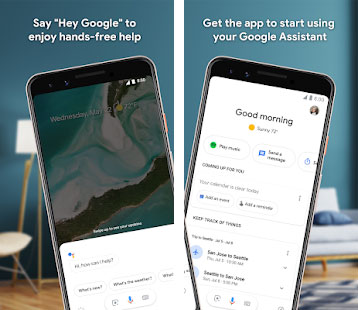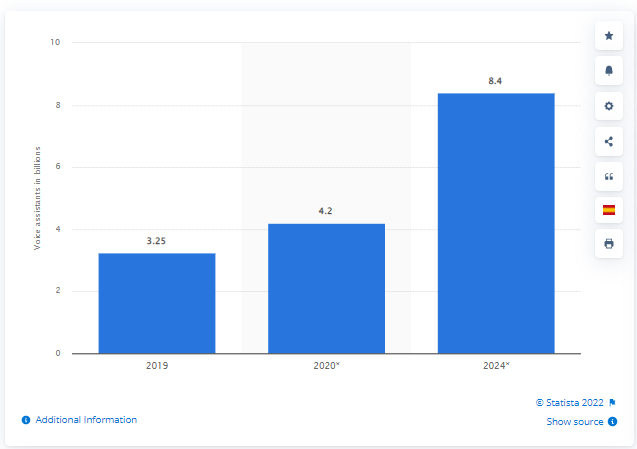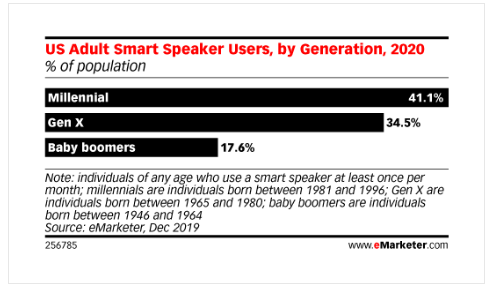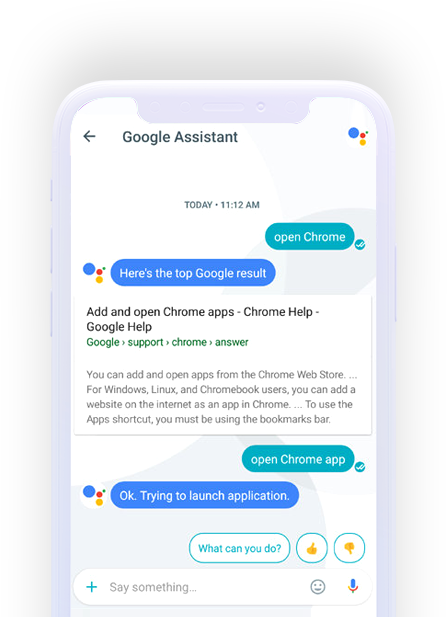
We, Will, Develop
Your Dream App Project
Cooperate with our experts to discover how we can modify your app idea into a sumptuous reality!
Let’s Get StartedMethod #2 – Integration of APIs & AI Tools to Build AI Assistant App
-
Jasper
Jasper is perfect for those who are willing to pick the program that most prominent chunk of AI without any external support and trying to develop a custom app on their own. This tech tool is written in Python and it is projected by the active module or passive module. It allows running your task anytime. The best thing about this AI tool is to give precise information in a minimum time.
-
Melissa
If you are looking forward to how to make app like Google Assistant, then do not forget to consider Melissa for it. Melissa is the perfect finding AI tool, especially for new developers, who looking forward to make apps like Google assistant. This tool has various parts, whether you need to add or change a specific feature, you can do it easily without changing the complex algorithm.
Melissa can take notes, read news, upload pictures, speak, play music, etc. Like jasper, it is also written in Python. It works on Linux, Windows, and OS X.
-
Api.ai
Api.ai is another AI tool covers a wide range of features and allow the building of a personal AI assistant app. Along with voice recognition, it even supports the conversion of voice commands into the text that is followed by the related tasks. Api.ai has paid and free versions, you can choose as per your ease. The best thing about this is; that it allows working in a private cloud. If privacy is your topmost priority, this is something that you need.
It, however, provides a wide variety of APIs, whether you want to create apps like google assistant for android or for iOS, this must be a good choice you ever make.
-
Wit.ai
Wit.ai is similar to APi.ai. But the matter of fact is, in this AI tool, you have to set the two most crucial elements in the app that include Intents and entities. Therefore, Intent is used to consider the actions performed by a user, whereas, entities simplify the characteristic of the intent given by the user such as place of your user or time.
Wit.ai is free to use, whether you are a public party or a private one. But there are several things you need to consider while having a voice assistant app development.
Method #3 – Features to Add in AI Assistant App
If you ask yourself a question about what features you need to add to similar apps like Google assistant, then here you go.
-
Speech to text/ voice (SST)
It is used to convert speech signals into the digital data such as text. However, the voice comes in the form of a file. For this process, you are eligible to use CMU Sphinx for further processing.
-
Text to speech (TTS)
This process is used to translate images and text into the form of human speech. This feature is used when your user wants to listen to the right pronunciation of any word. Simply, it is vice versa SST feature.
-
Image recognition
Usually, the image recognition feature is considered as optional, but it can be used to develop multimedia speech recognition.
-
Intelligent tagging
If you are thinking, about why you should consider an intelligent tagging feature for your Google app assistant? So, it is used to understand or interpret the user’s request. Suppose, you may ask: what are the top songs in 2022? This technology may suggest the top song of 2022 as per your interest. To integrate these features into your voice assistant app, it is better to come in contact with the best Mobile app development company. They know how to create virtual assistant apps flawlessly.
-
Voice biometrics
At the time of developing your Assistant app, considering voice biometrics is essential. It is one of the most important security features you have to take into account while creating your own AI assistant app. This feature enables us to determine who is giving instructions and commands and whether it is crucial to respond to them or not. For example, it does not respond by hearing the dialogues from any other person like TV actors.
-
Noise control
Adding a noise control feature will eliminate or reduce the background noise to determine the right voice recognition. This feature will enhance the user experience. If you are creating your app like Google assistant, it might be a good addition.
-
Voice interface
The feature has two major parts voice part and the visual part (call out).
- Voice part
For this, you have to pick up the voice, choose the manner of speaking, and set the rate of your speech.
- Call Out
You have to pick the graphical representation that a user watches out on their screens.
-
Speech compression
This feature is used in the client-side interface. With this feature, your application might resize voice data and send it in a concise format to the server. It offers a fast performance of your application without any delay.
Make sure your voice assistant app possesses the most appropriate features to make your app more engaging and attractive.
How Much Does It Cost To Build App Like Google Assistant?
If you are looking forward to the google assistant app pricing, so remember its cost depends on various factors. However, the estimated development cost of an app like Google assistant will be $35,000 to $60,000. This amount is based on the technology you used, platforms, the complexity of the AI tools, the location of mobile app developers, their experience, etc. If you used advanced AI technology, the estimated cost of an app like Google Assistant will increase by almost 30% to 40%.
Frequently Asked Questions
There are three most common ways to make an app like Google assistant that include integration of voice technology such as Google or Siri into your app by using special APIs.
To make your own AI assistant apps, you have to use specific tools and follow basic app development steps. Plan your idea, do market research, use the right technologies, do market analysis, choose the best app development agency, and pay crucial attention towards app’s future design.
Voice assistants allow you to manage time, and daily routine tasks and have control of your office or home. Not only this, it even performs basic things like creating a to-do list, sending emails, etc.
You can use several advanced tools like Jasper, Melissa, Api.ai, and Wit.ai to create a personal voice assistant app.
Get A Free Quote Calculate Pricing
Discuss your app idea with our consultants and we'll help you transform them to multi-million dollar reality. It's Free!